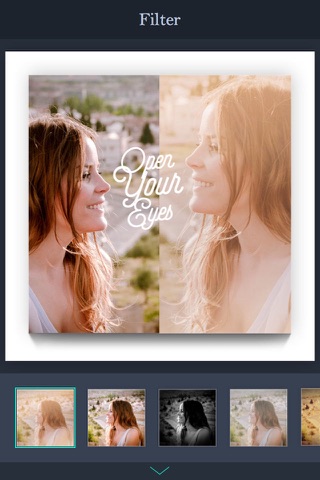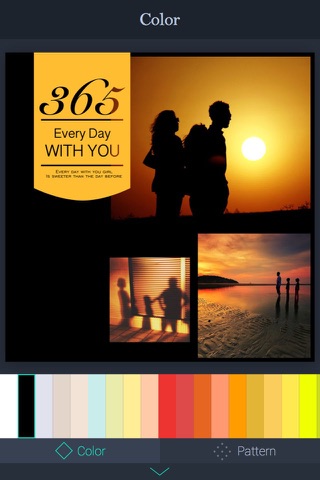Mixoo:Pic Collage&Grid Maker app for iPhone and iPad
Developer: Xian Button Software Technology Co., Ltd.
First release : 01 May 2014
App size: 267.81 Mb
Mixoo is a professional photo editor and collage maker that makes perfect collages with 1000+ layouts, effects & tools! It can provides everything you need to edit and collage photos. It offers awesome layouts and massive amounts of post template designs to showcase your photo in extraordinary ways.
You will find Mixoo an excellent way to edit and decorate your photo collection. Select one or more photos and edit the collage to your ideal effects. Moreover, editing tools like photosplit,filters, background colors and patterns, stickers, text effects make your photos more attractive and lively.
HIGHLIGHTS:
* Awesome Layout & Grids:
Enhanced design of layout features with adjustable frames and borders make your photos more extraordinary.
*Creative PhotoSplit:
PhotoSplit helps you split your photos to the grid and post them directly to Instagram,impressing your friends and your profile page visitors.
* Freestyle Layout Collage & Auto Grids:
Collage freely with no grids and limits at all. Create Memory your best moments and share with your friends anytime and anywhere.
* Unique Post Template Design:
200+ well designed magazine templates with themes like Love, Business, Baby, Holiday and Trending will help you present your photos more creatively!
* Beauty Camera & Filters:
From Vintage to Surprise, dozens of filter effects to enhance your photos with one tap. And real-time beauty and filter camera help you shoot fantastic photos.
* Professional Photo Editor:
Advanced options for fine adjustments like Exposure, Contrast, Saturation, Warmth, Fade to polish your photos in one second.
* Fantastic Stickers & Fonts:
Choose from 100 + fonts and stickers to inspire your creation. Adjust the size, color, pattern, rotation, position, spacing, and alignment to perfect your design.
Terms of use:
https://s3.amazonaws.com/common.files/mixoo/Terms+of+Use.html
Privacy policy:
https://s3.amazonaws.com/common.files/mixoo/Privacy+Policy.html
Contact Us:
Facebook:https://www.facebook.com/MixooApp/
Instagram: https://www.instagram.com/mixoo_app/
Email: [email protected]
We value your feedback and comments. :)
If you like Mixoo, please rate it on App Store.
Thanks for your support and we will continue to devote our best efforts to offer excellent Apps for you!
Best regards,
Mixoo Team